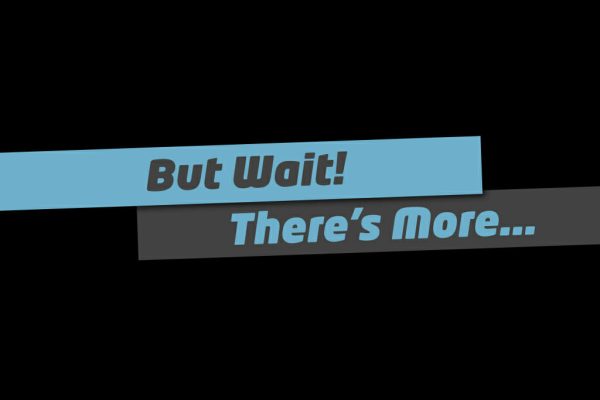Number fifty-two: Check the hosting environment
Good day. I'm Troy Dean from Video User Manuals and Agency Mavericks, and this is The 101 Ways to Elevate Yourself and Demand Higher Fees: a practical guide for WordPress consultants to start attracting better quality clients, work on better, more interesting projects and get paid better fees. Now, let's go elevate.
Number 52: Check the hosting environment, and make sure it is WordPress compatible. So if you just Google PHP info, you will come across a very, very, small PHP file that allows you to install that file on a web server and determine what version of PHP and MySQL is running on that server, and you can determine whether or not the host is ready for WordPress. Don't always assume that just because your client has a hosting account with someone who supports PHP that it is WordPress compatible because that is not always the case.
We, in the past, I have had clients miss launch dates because their hosting environment was not ready for WordPress, and I had to upgrade to a new hosting account before we could even install WordPress and install their website, and that meant that they lost their launch date. They missed their launch date. That wasn't our fault . . . well, maybe it was, maybe we should've done the homework earlier on in the project to determine that.
But, very simply, make sure the hosting environment is WordPress compatible. Run the PHP info file on that hosting account, and get the information on the versions of PHP and MySQL that are running, and compare that with what is required for WordPress. So do your homework, and make sure their environment is ready for when you want to install WordPress.
Of course, if you're using premium WordPress specific hosting, then that might be a problem. But either way, check the hosting environment is right because that's one of those little quirks that could slip through the cracks and could sacrifice launch date.
In the next video, I'll talk about the importance of letting your clients know what the best practices are for WordPress development and launching websites, and why it's important that you let your clients know that you are actually up to speed with best practices. But until then, go elevate.
Make sure you subscribe to the 101 Ways podcast in the iTunes store. Just search for 101 Ways to Elevate. Or visit us at wp101ways.com and download the free 101 Ways ebook.