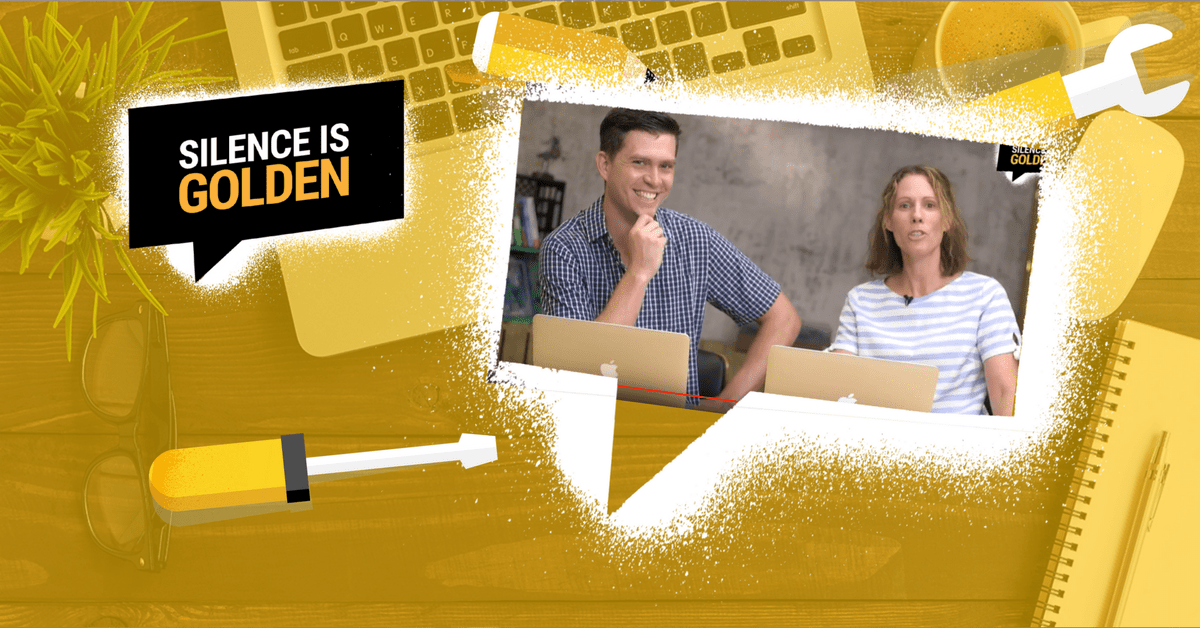Welcome to another episode of Silence is Golden where Simon and Gin (this week) give away invaluable tips for your business. Yes, Simon is back from Bali… but why does he have a big cut on his forehead? He tells us that he was snorkelling and swam straight into a boat propeller! LOL. He blames the turtle that he was following.
Ok, so this week the main topic is tools, tools, tools! Shiny new tools but also making sure that you keep it simple. We also discuss the WordPress philosophy, an amazing deal from Neowin where you pay what you want and fixing Gutenberg errors. There is so much gold in this episode! Simon even generously gives away some super helpful templates.
Let's dive in, shall we?
Watch the Video
Stuff That Happened
WordPress Philosophy: The Four Freedoms
In this article, Matt Cromwell explores the four WordPress Freedoms:
- The freedom to run the program, for any purpose.
- The freedom to study how the program works, and change it to make it do what you wish.
- The freedom to redistribute.
- The freedom to distribute copies of your modified versions to others.
That’s the foundation of WordPress and one of the main reasons why we love it.
Gin and Simon were talking before the show about how they can contribute and give back to the community. However, it’s hard when you're not a coder. So here are some ideas:
- Volunteer or attend WordCamps. Think outside the box, for example, if you are a good photographer, then volunteer your time to take photos.
- Help to organise meetups. It is hard to find speakers at the meetups so why not go to your local meetup and share some of your knowledge? Or if you know someone that would be a great speaker, then arrange for them to attend and speak.
- If you are a business owner with developers, give them some time to contribute to WordPress.
When you take a look at the WP philosophy, it is pretty amazing to see what we have and sometimes take for granted. We build these businesses using this free platform and then we have the freedom to make money from using it. We sometimes forget the time and the effort and the community who made it possible. It is important to give back to keep the ecosystem alive.
Pay What You Want – WP Hero Bundle
Woah! Neowin has a limited time offer where you can pay what you want for a WordPress Hero Bundle. Worth over $1,000 if you beat the average price of $12.40, you take home the whole bundle of eight courses including how to build websites, e-commerce sites, plugin development and more. Find out more here.
Let us know if you try it out, and what you think.
Fix Gutenberg Errors
This is a useful post from Perishable Press which provides solutions to the Gutenberg errors that the author has encountered. This includes any PHP errors, warnings, notices, as well as any JavaScript and/or debug/console errors.
This Pisses Me Off
The show started a little late today because Simon came to work on a 4-hour boat ride, a 6-hour flight and then got stuck in traffic from the airport for 1.5 half hours.
Traffic makes everyone mad. But the traffic that makes Simon even madder is when people want to increase traffic to their website, then expect that to be the answer to all their problems. When really, they should be looking at what is going to get them more leads and sales. You need a strategy! People without a strategy piss him off!
Let's Get Unstuck
In the Facebook group Nik asked us:
I'd love to know about any indispensable tools you guys use in your respective businesses. It could range from your website building stack (eg. Astra Theme, Beaver Builder and Themer, etc), through to customer interaction (eg. CRM, project management, content collection, etc), through to marketing (eg. SEMRush, Buffer, etc).
Simon’s Top Indispensable Tools
Simon's team is by far his most indispensable tool. Whatever tools he uses (and he switches all the time) his team are always on board and he wouldn’t be able to make things work without them. He has used Teamwork, Trello, Navinlink and now Slack. Having a team that is flexible, adaptable and can take control of the system is what is most important. We tend to get distracted by shiny new tools but a good team is the core.
Asana is Simon's project management system because it works so well with his “chaotic” workflow. From checklists to tasks, to notes, to milestones. You can do so much with it.
He uses it only with his team and it didn’t work with clients, although he does know some people who use it with theirs. After doing that for some time he came to the conclusion that the client shouldn't be included the project management system.
With his bigger clients, he uses a Trello Board. We actually delved into Trello in a previous episode which you can view here and Simon generously shared his handy template too.
Basically, Simon uses it to show the projects that are onboard with your client. He doesn’t use it a lot to communicate with the client (for that he uses, phone, email or Slack). The Trello Board shows which projects are coming up and when. It’s a great way to organise things and keep everyone on the same page.
Gin’s Top Indispensable Tools
At Agency Mavericks we use Asana too and Gin says that they find it easy to use.
For internal communication, they use Slack which is especially important to make it easy to communicate with the remote team.
For coaching calls and webinars, they use Zoom.
For processes, they’ve tried different things including Process Street, but they are trying to simplify now and so they just add their processes to Google Drive. For now, this is a great way to store things with quick reference points and it's easy to share files.
Hot Tip
Go back to basics! Don't overcomplicate things for your business or your team. Pick a couple of tools that are well known and stick to them. There are tools that say they can do everything that a business needs, but these are not recommended!
Tool of the Week: Paste
One of Gin's favourite tools is the Paste App for Mac which costs about $15 to download. It is a cut and paste tool with unlimited history. It has an intelligent search and you can easily search your history using a keyword.
You can set up a shortcut which brings up your clipboard history.
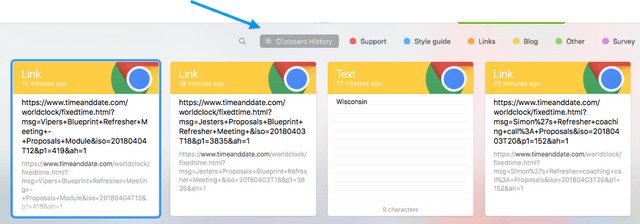
You can also create different pinboards so that, for example, if you have canned responses that you send out on a regular basis, you can create a pinboard of those:
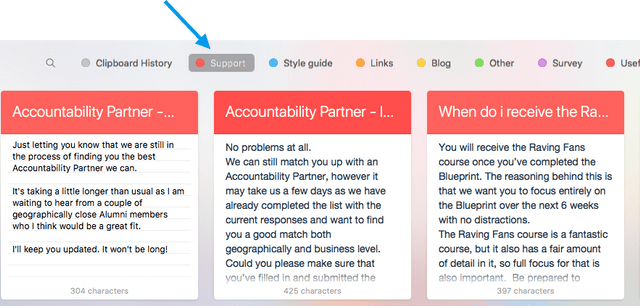
You can also create pinboards for frequently used links or coding.
If you have Windows there is a similar extension that you can use called Ditto. We would love to hear what you have tried and what works for you.
Simon's Hot Tip
You can also download Paste through Setapp which is a monthly subscription to give you access to over 100 apps. For $10 per month, you get all the apps you need without stores and in-app purchases.
Time to Dig into the Gold Nugget
The New WP Wednesday is s a free newsletter that Agency Mavericks publishes every Wednesday. If you like what we cover in SIG then this is a bit more in-depth. We choose articles that are relevant to WordPress to give you tips, tools, business ideas, all things tech, the latest news and self-care tips.
Why Is It Important to Have a Newsletter?
- It establishes you as an influencer and an expert as well as giving your clients a value-add.
- You need to stay on top of the latest and make sure that your clients are too.
- It keeps you at the top of your client's minds.
We also invite guest curators from time to time which means that they will then share it with their list as well and add some variety to the content.
How to Make Sure It Looks Good and Adds Value
It has to be useful and look professional. Be consistent and if you cant do it weekly, then stick to doing it fortnightly or monthly.
WPE uses Curated, but MailChimp is a great tool to use as well and can be free up to a certain number of email subscriptions.
Simon uses Active Campaign and has created a template for this. Woohoo, a free give away! Click here to view the template. He also has created a template for MailChimp which you can view here.
Don’t overthink it especially if you’re getting started. You need to make sure you're getting a return on the money you spend on the system.
Simon writes a similar newsletter, with about six articles and a letter at the top. He then offers that as an extra service to his clients where they rebrand it and do the curation for them. Template it for yourself and offer it to your clients too. Great tip!
Gin's Hot Tip
Don’t know where to find good articles? Use Feedly. You choose the categories you want and Feedly will make suggestions for the best blogs to follow. This makes it super easy to choose your articles.
When it comes to writing the descriptions there’s a Chrome Extension called SEO Meta in 1 Click. It brings up the meta descriptions for you which are quite succinct and you can copy and paste those. Especially if writing isn’t your strength and it will save you a heap of time.
Wrap Up
Ok, that's it for this week! So much gold in this episode! Impressive seeing as Simon has had no sleep. (Well he did forget the tagline at the end of the show)!
Subscribe to our YouTube channel to make sure you're up to date with our latest “How to” videos. And don't forget to share this with a friend, like us or comment below!